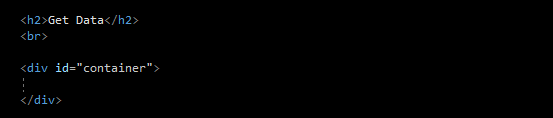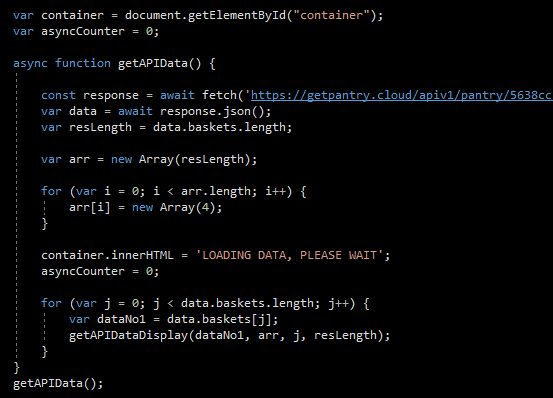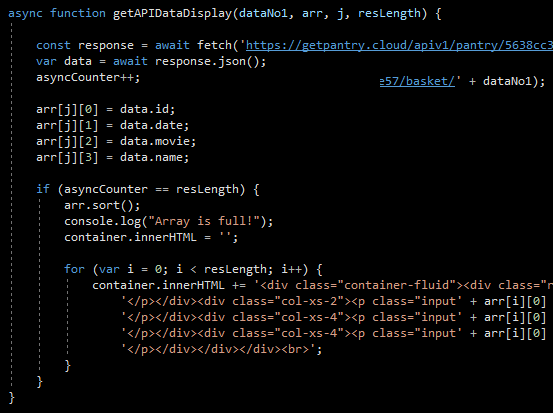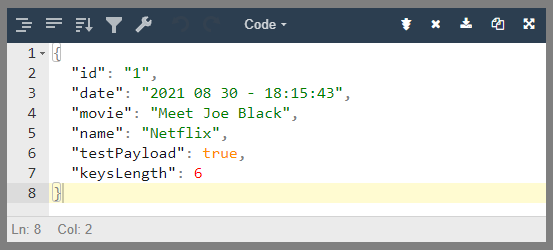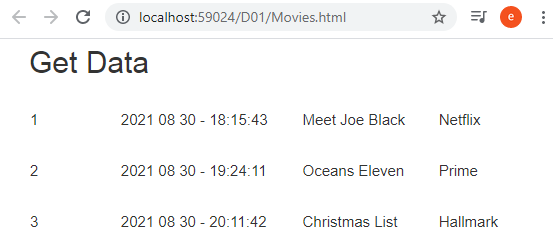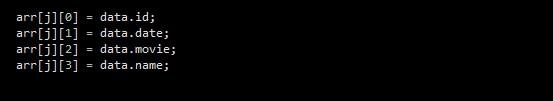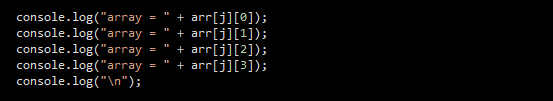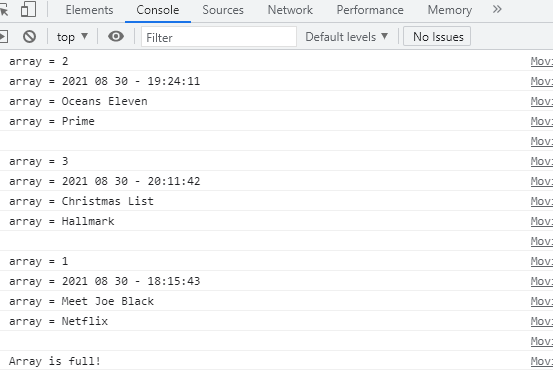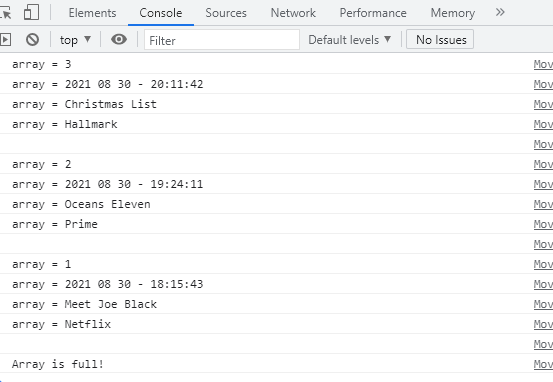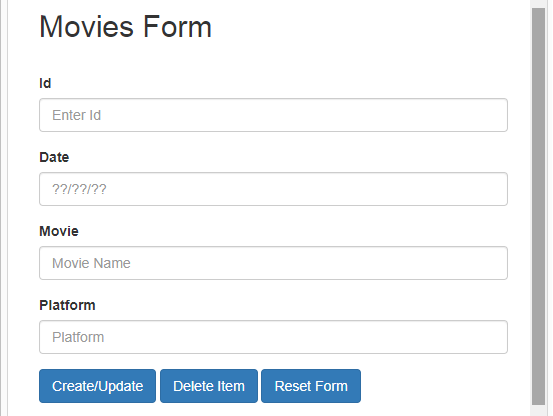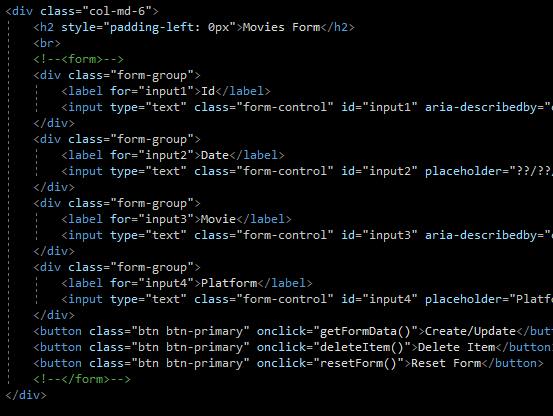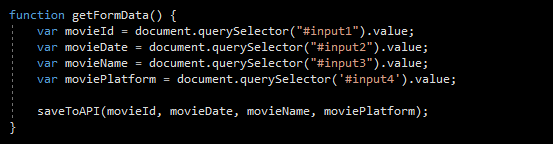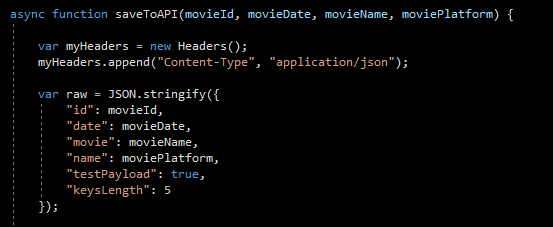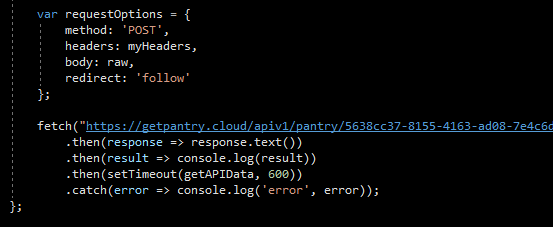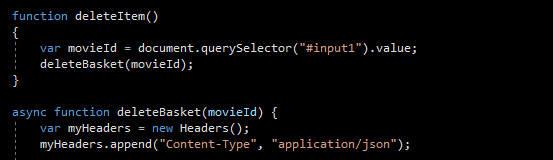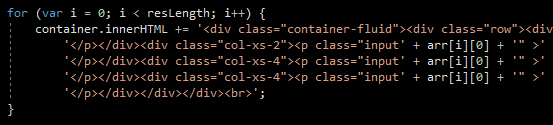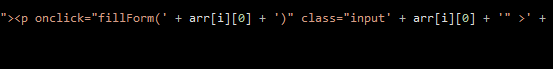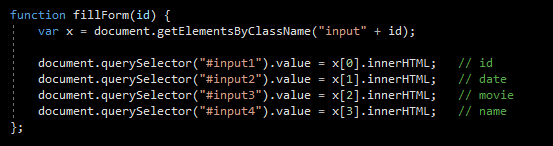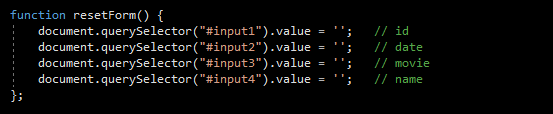Get Data From API and Display
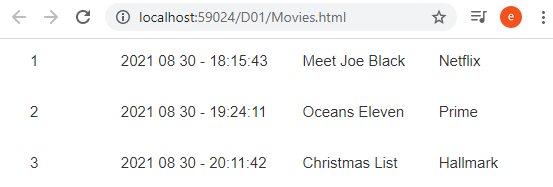
"Multiple Asynchronous Calls" Example
I recently discovered "https://getpantry.cloud/" a free API for developers who want to store some JSON data for their projects.
I created an account/key, created some mock data (a list of movies) and looked through the documentation.
This examples details how to get data from the API and display it.
It involves handling multiple asynchronous calls and ensuring that the data is presented in the correct order even though the responses are resolved in a non-deterministic order.