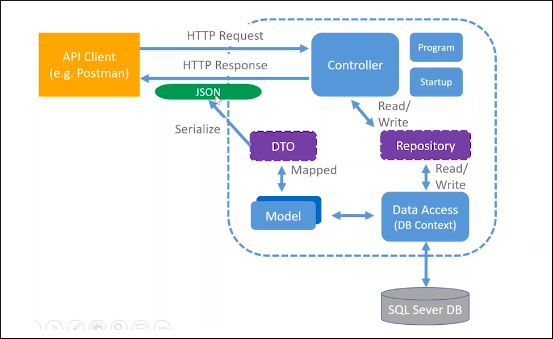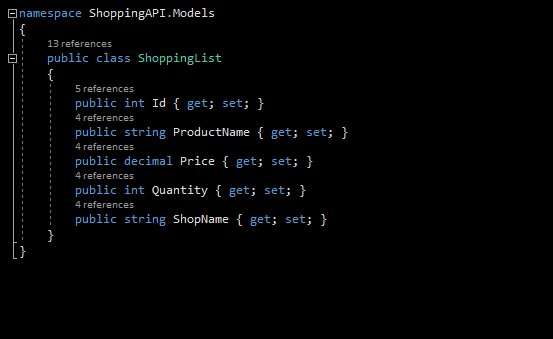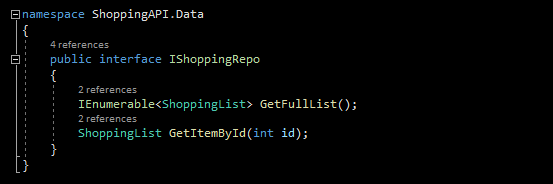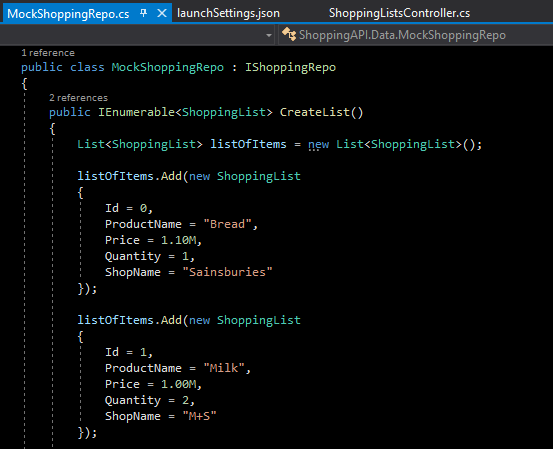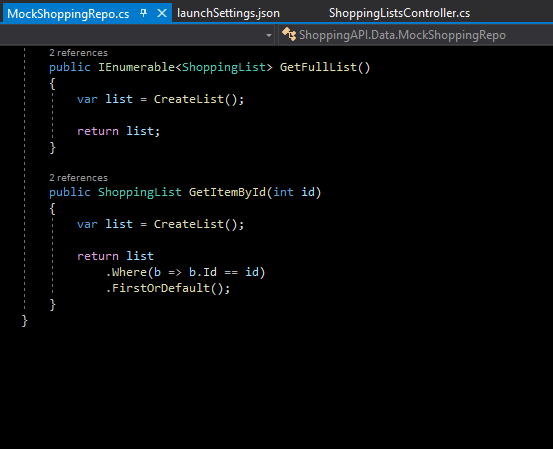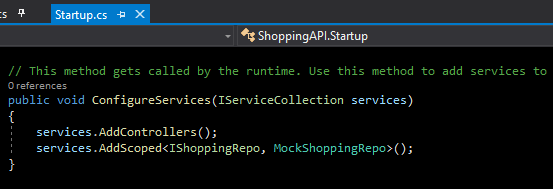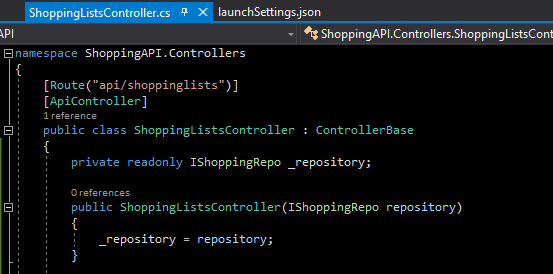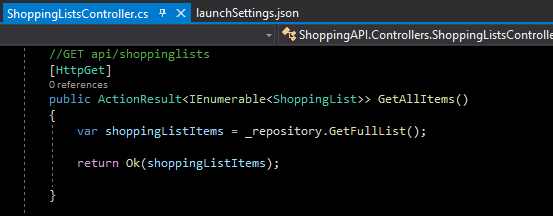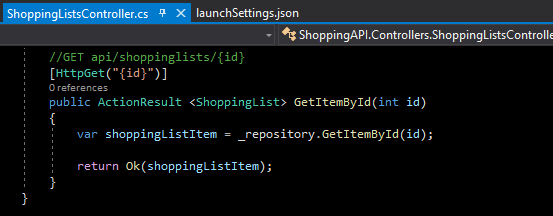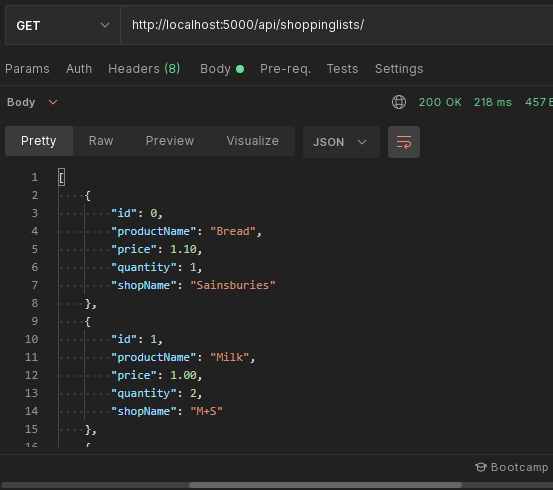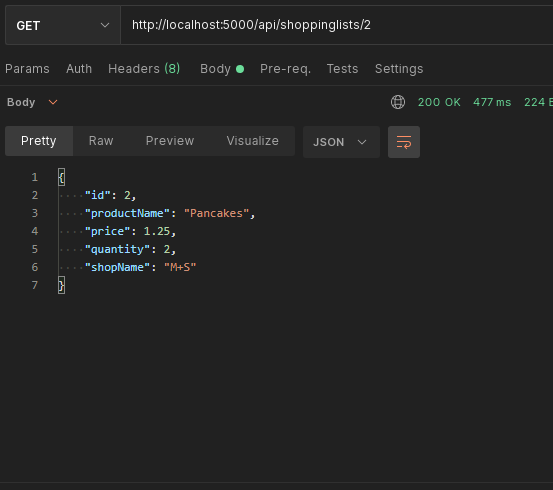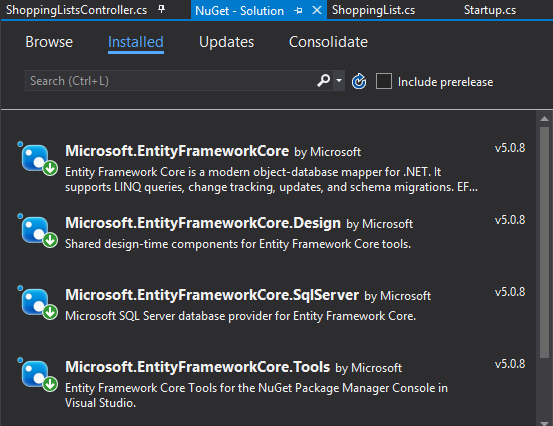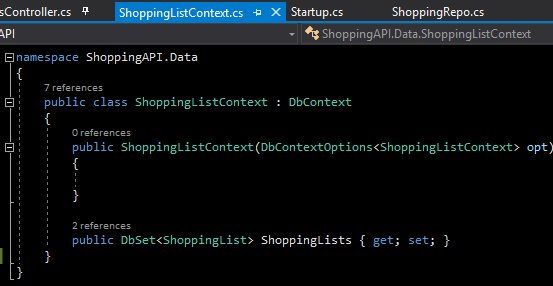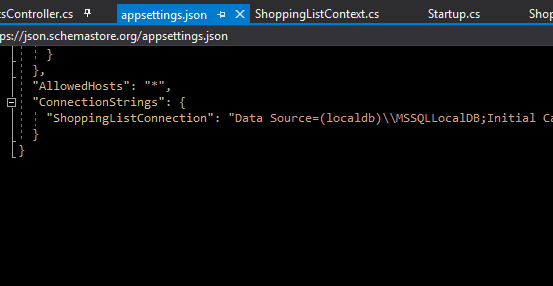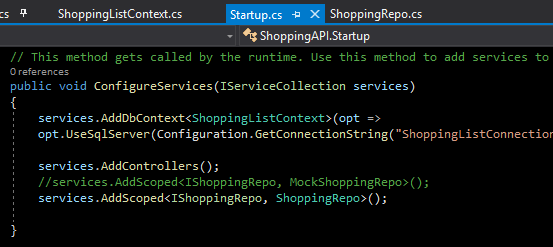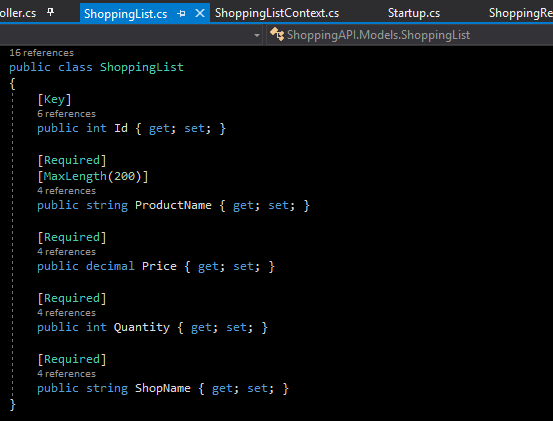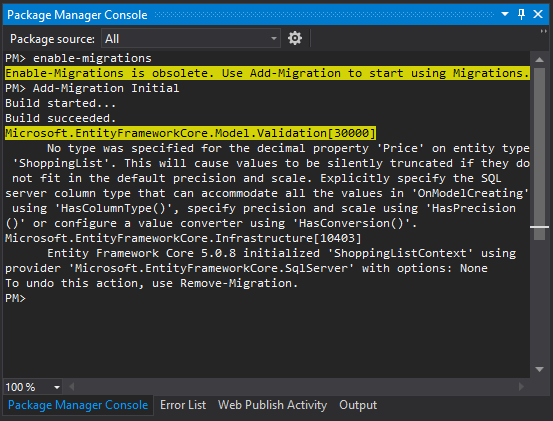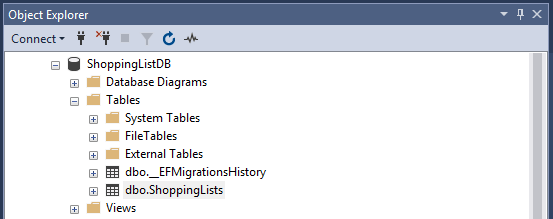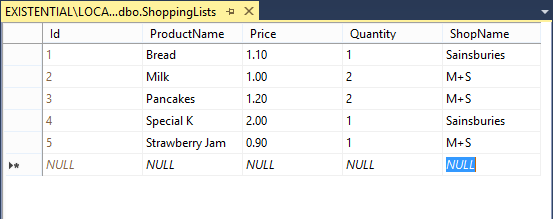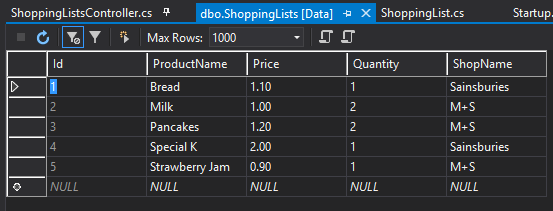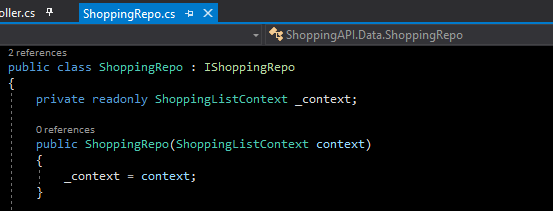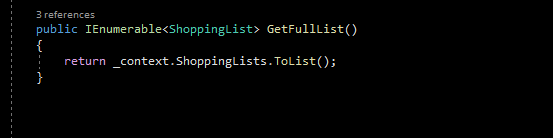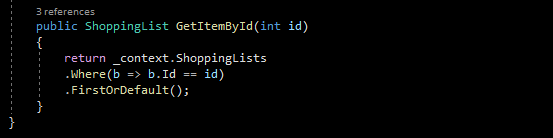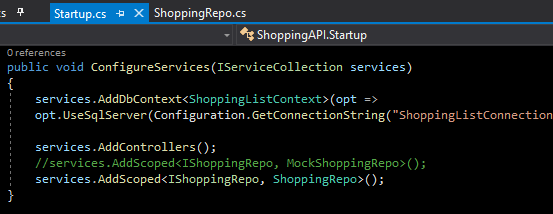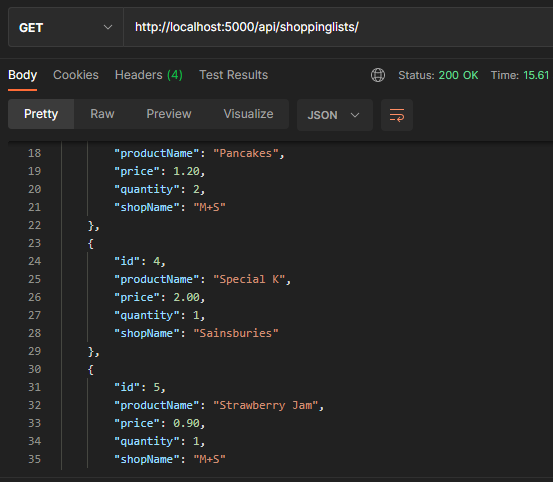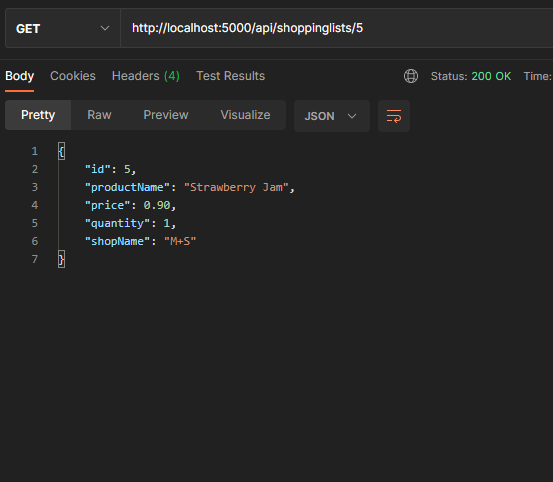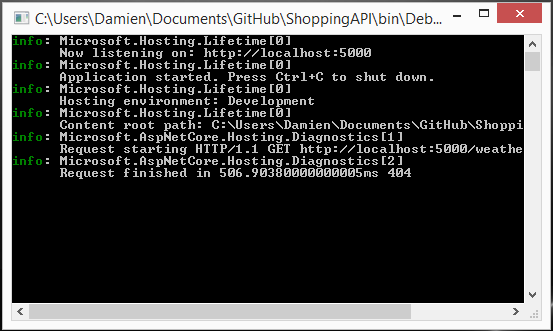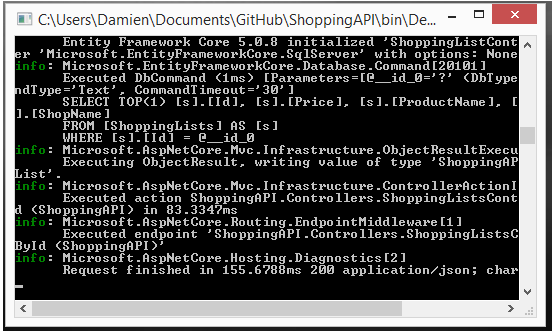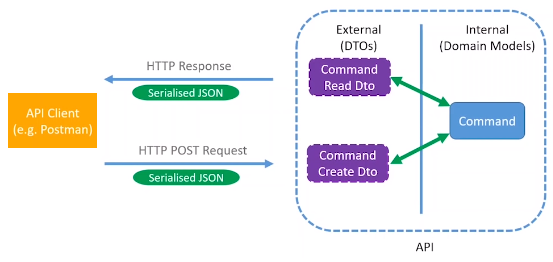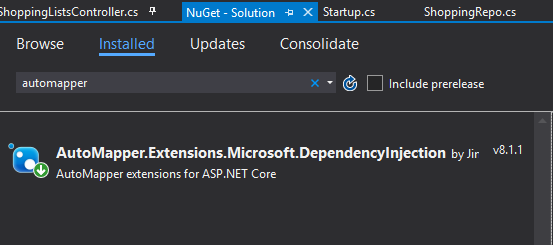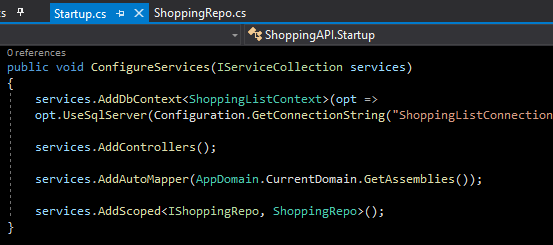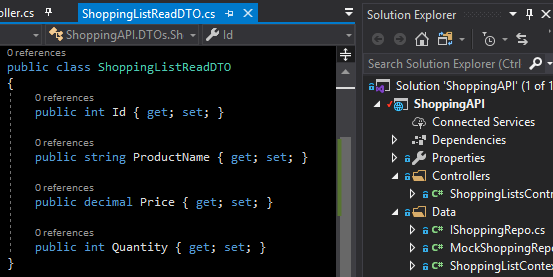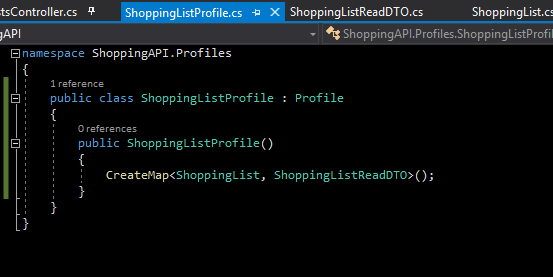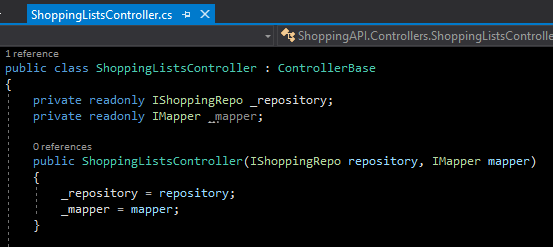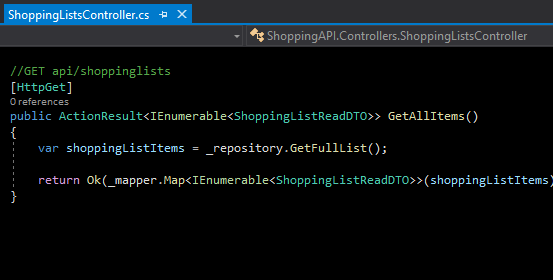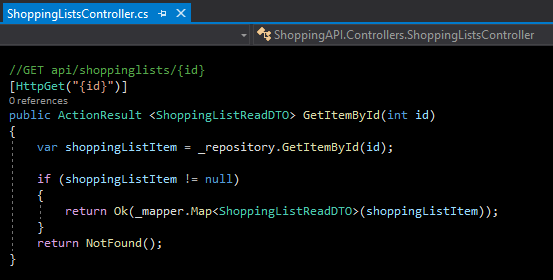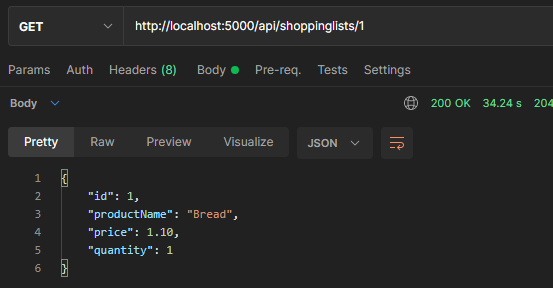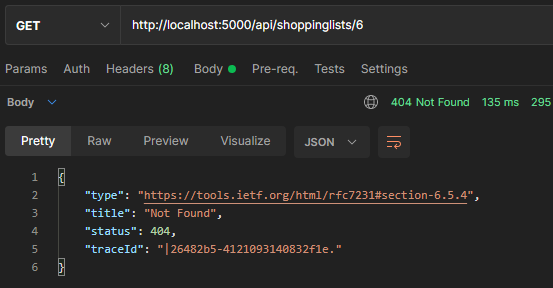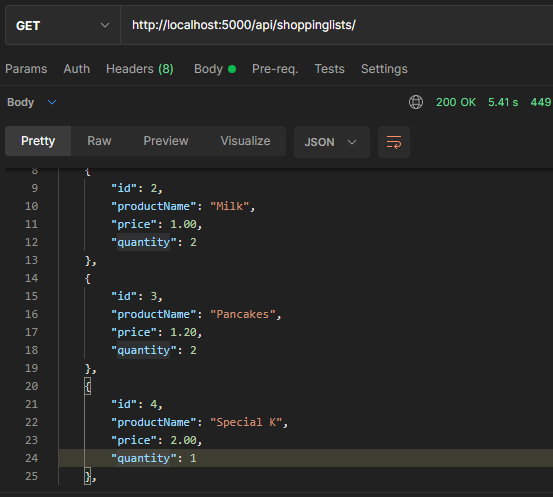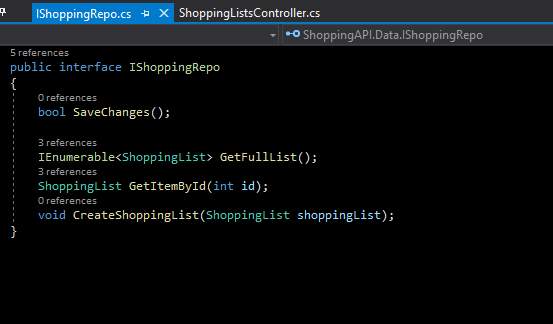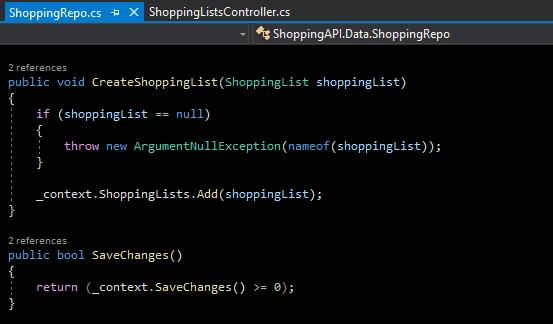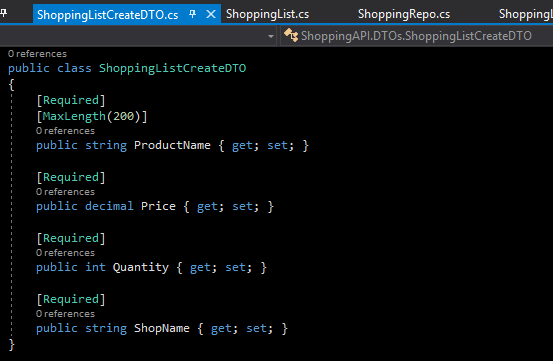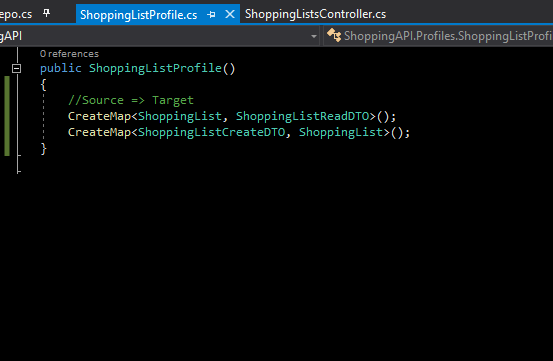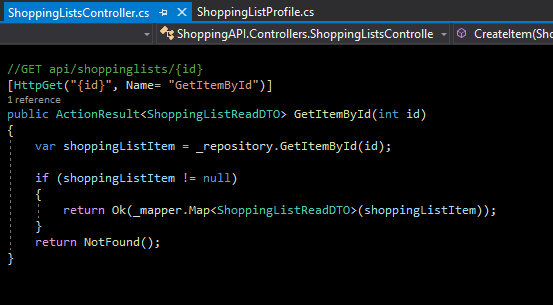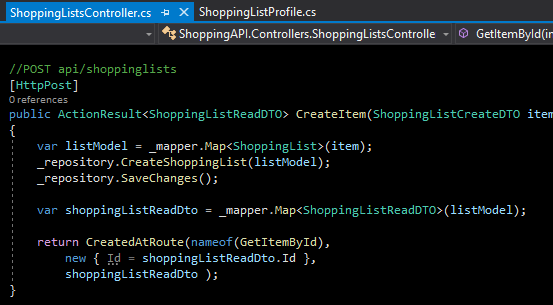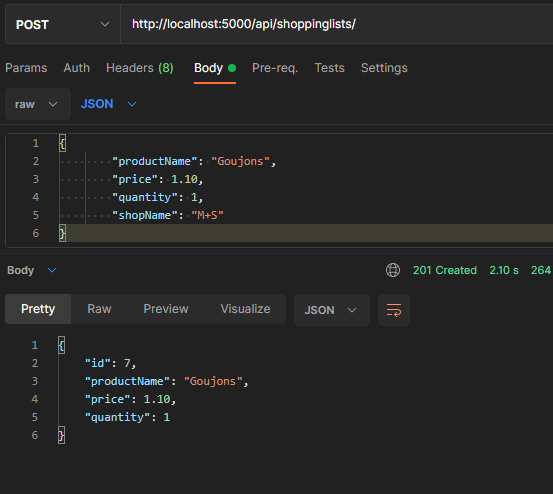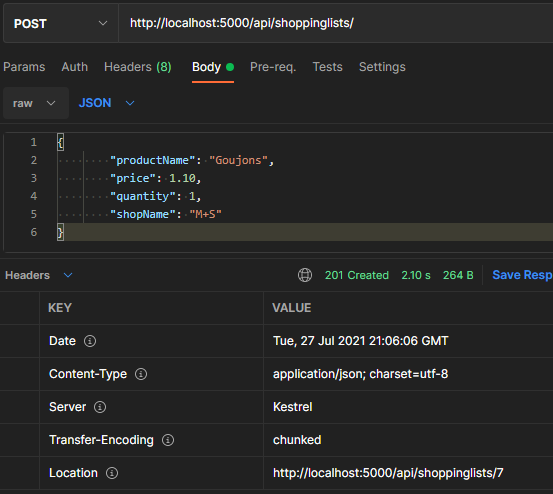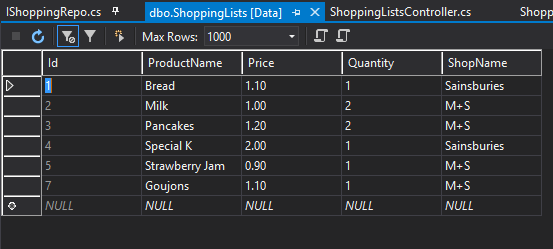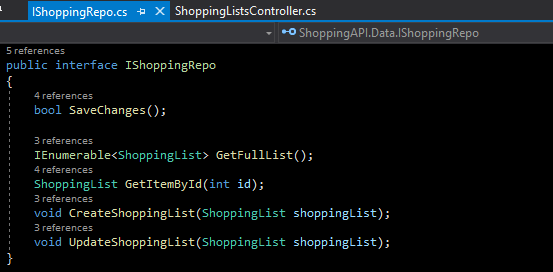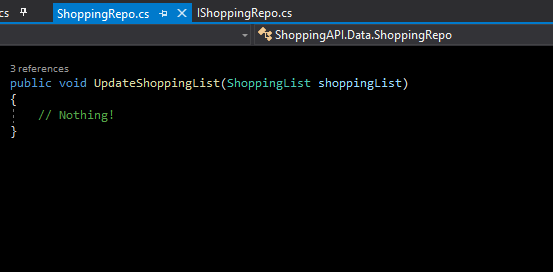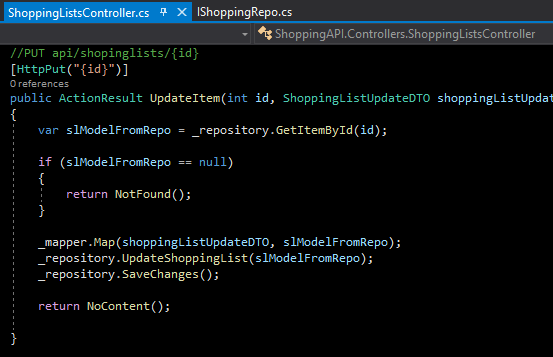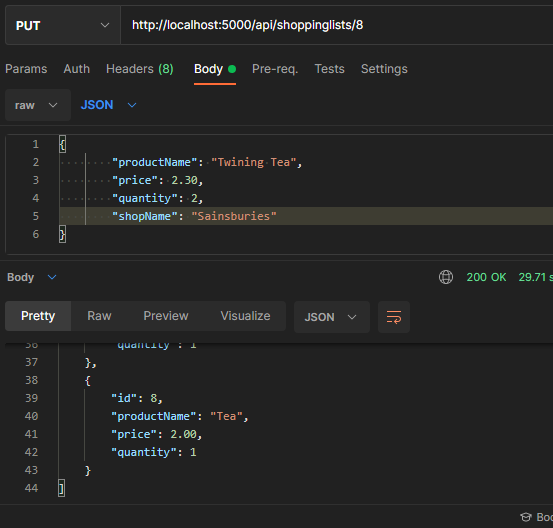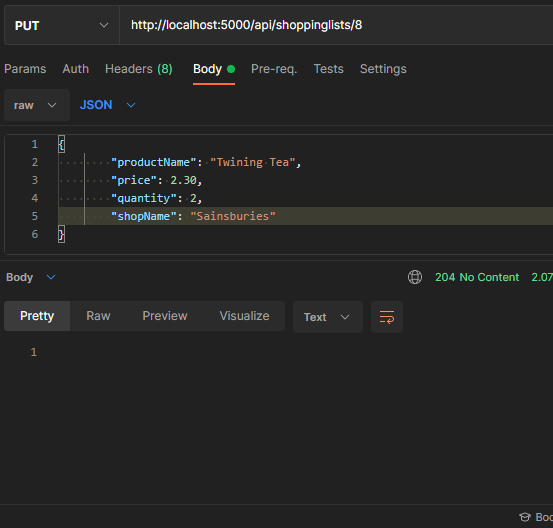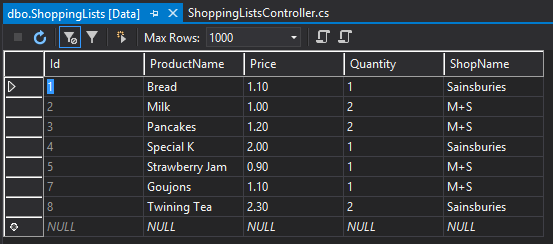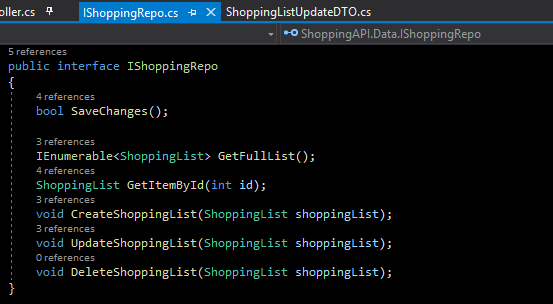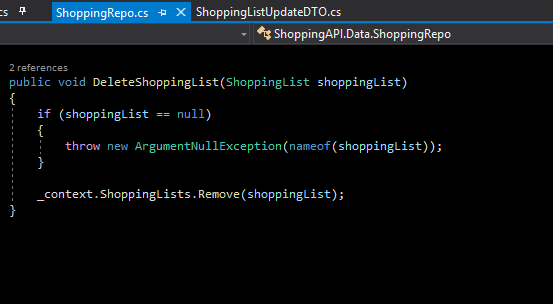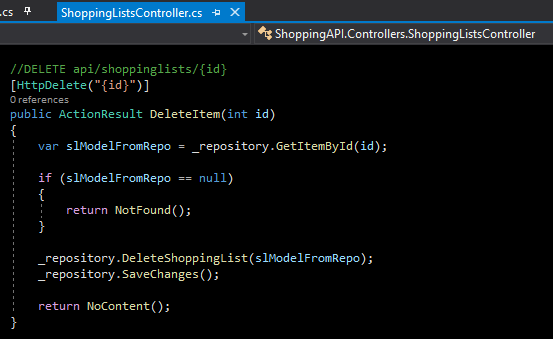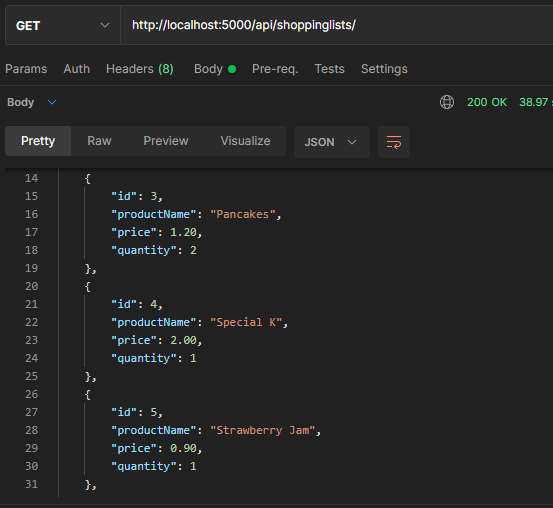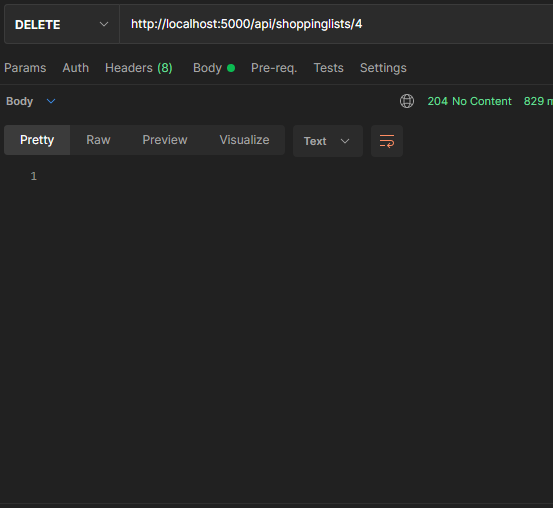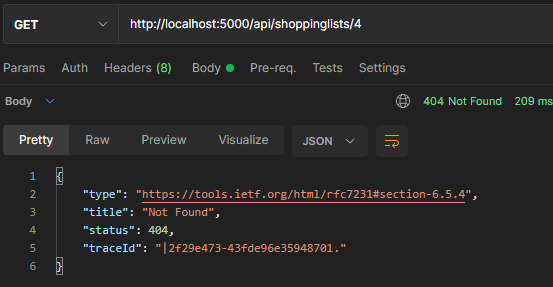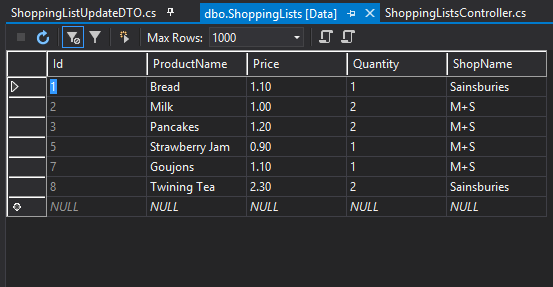.NET Core 3.1 MVC REST API - Full Course (YT)
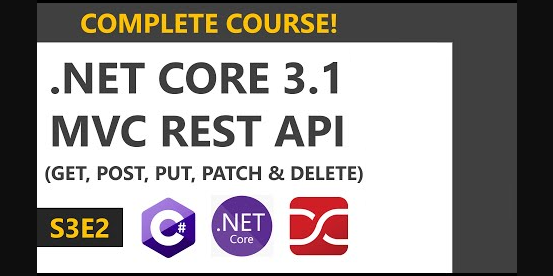
REST API, .NET Core 3, EF Core
This material is public and published on YouTube by "Les Jackson".
It is a 3.5 hour tutorial titled ".NET Core 3.1 MVC REST API - Full Course".
The text below is a brief description of the content.
This course shows you how to build a full REST API using .NET Core 3.1. We’ll employ MVC, REST, the Repository Pattern, Dependency Injection, Entity Framework, Data Transfer Objects, (DTOs), AutoMapper to provide 6 API endpoints that will allow you to Create, Read Update and Delete resources.
Tools used = Visual Studio, SQL Server Management Studio and Postman.