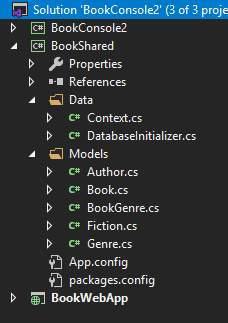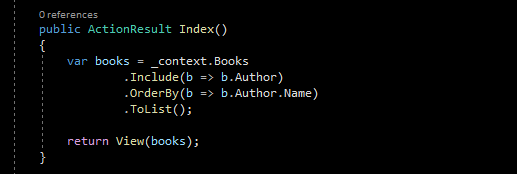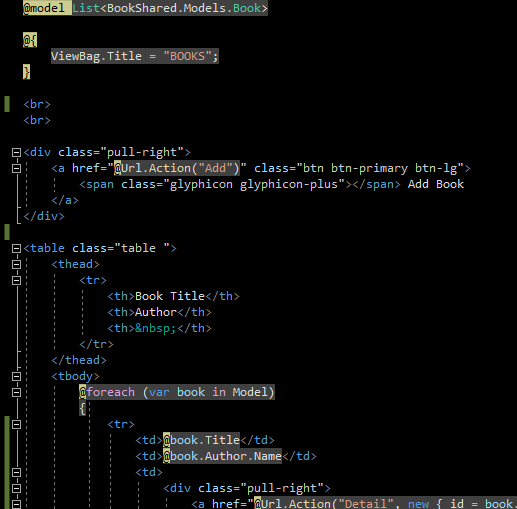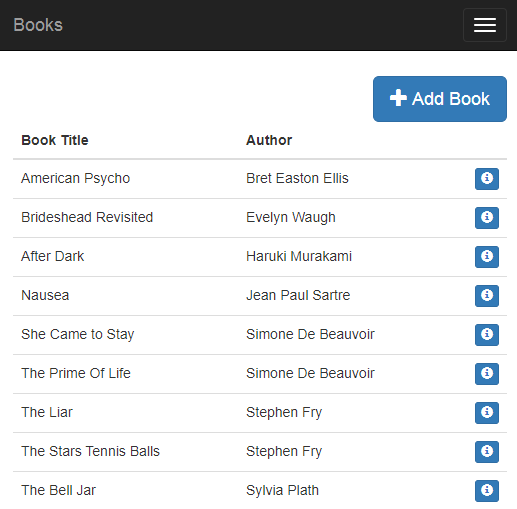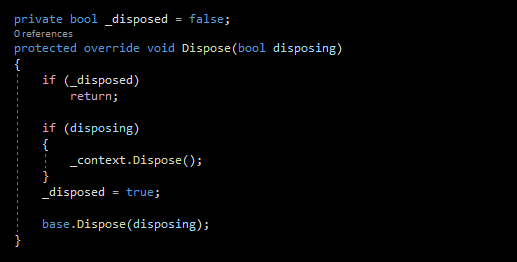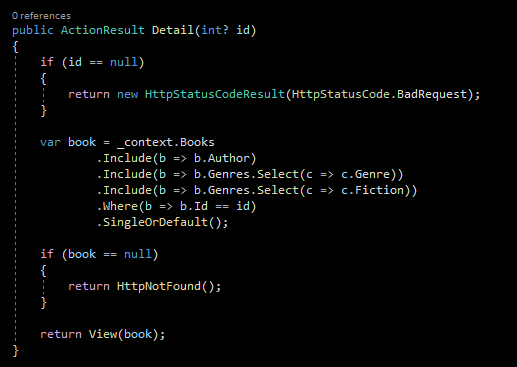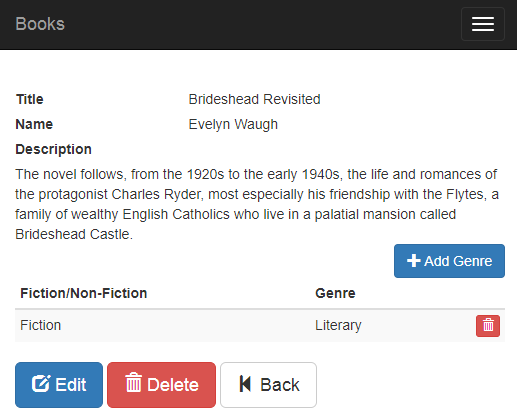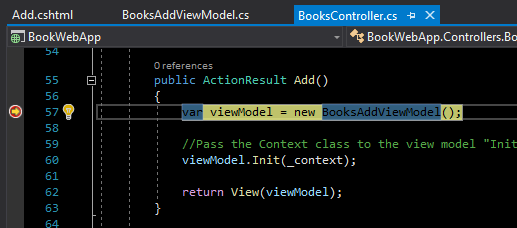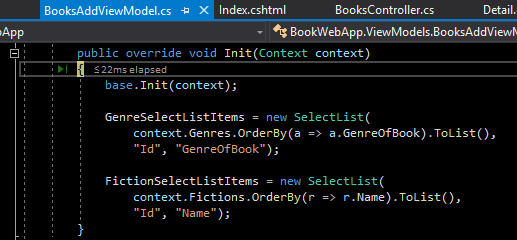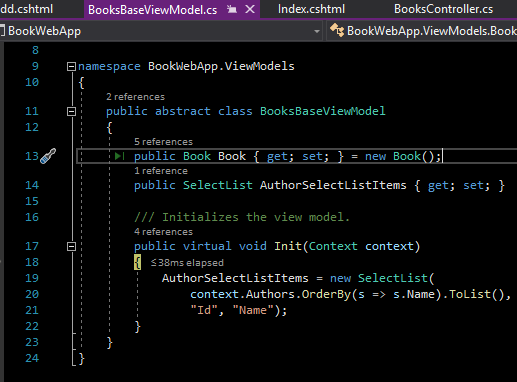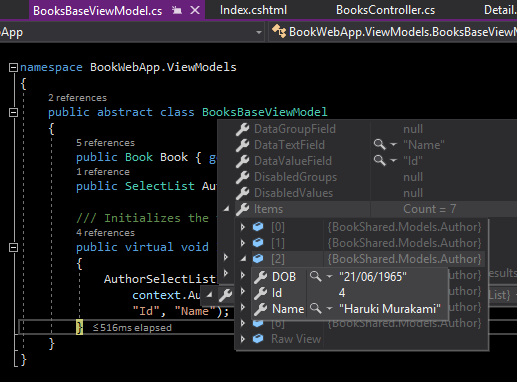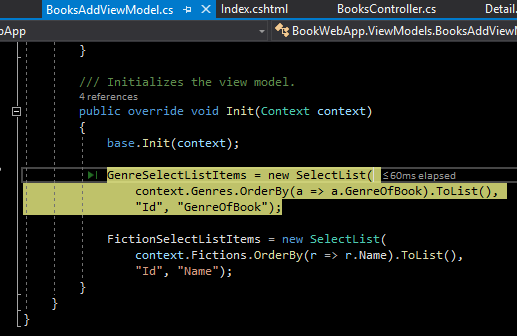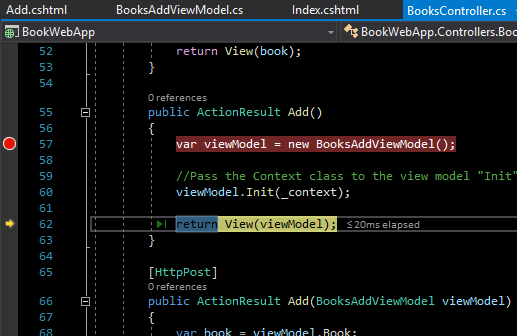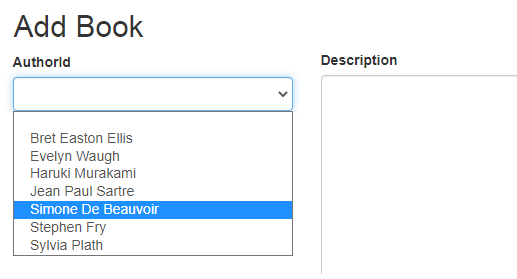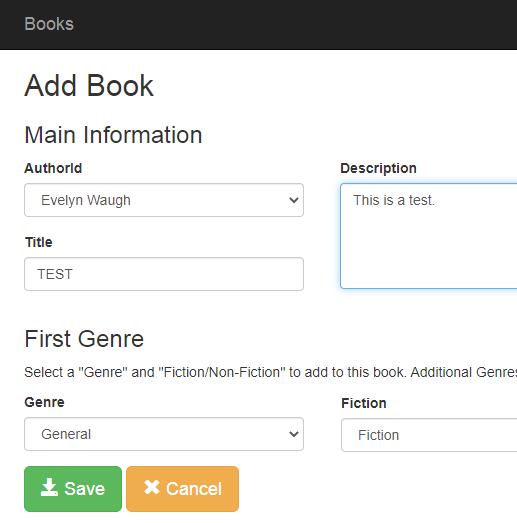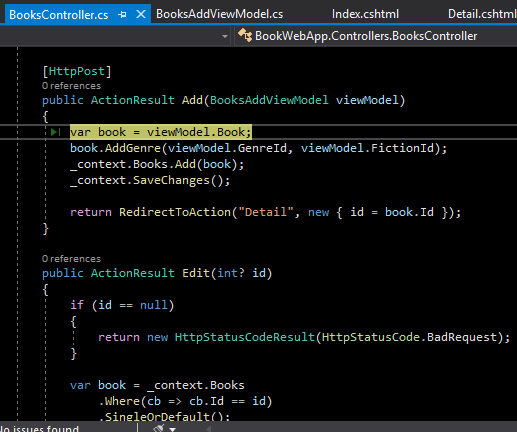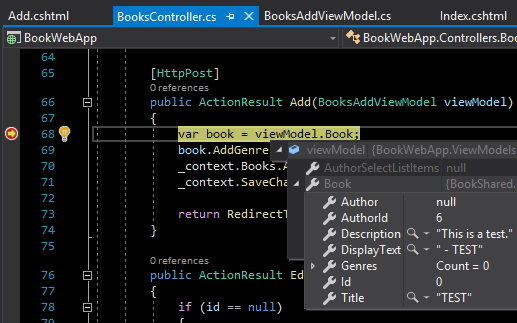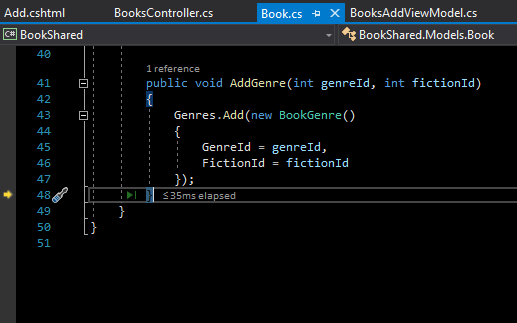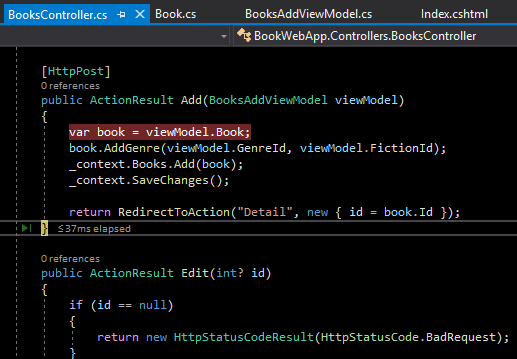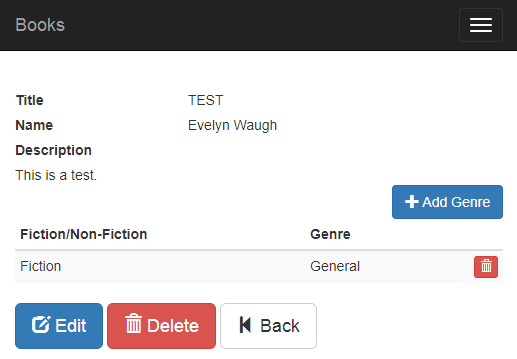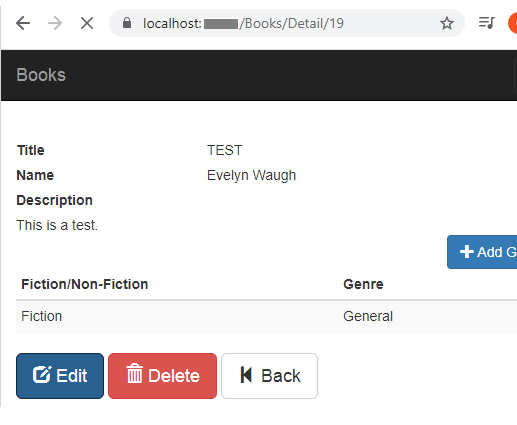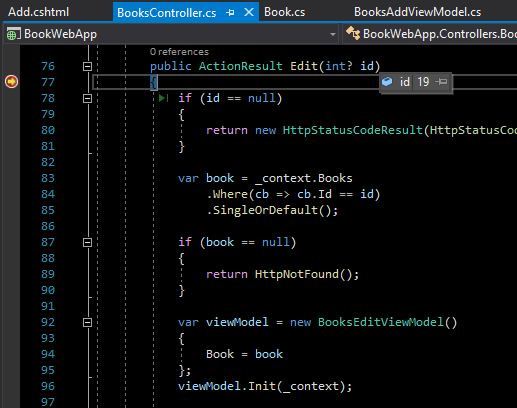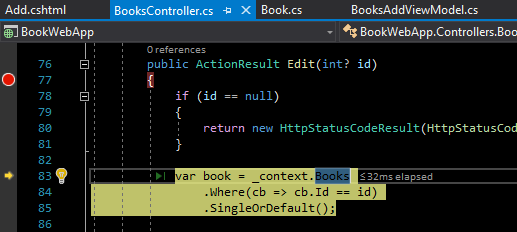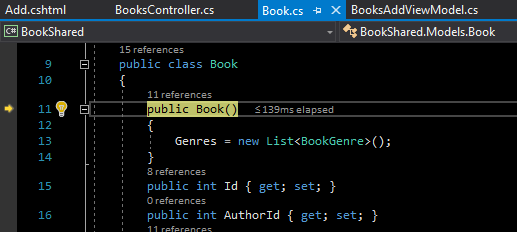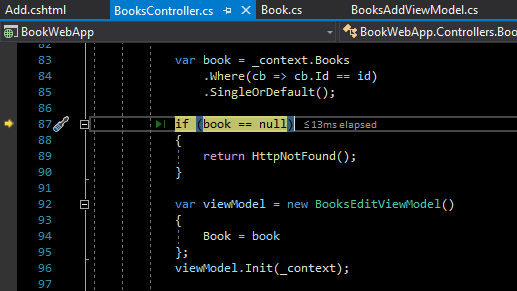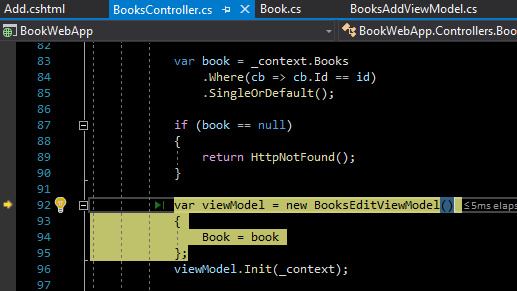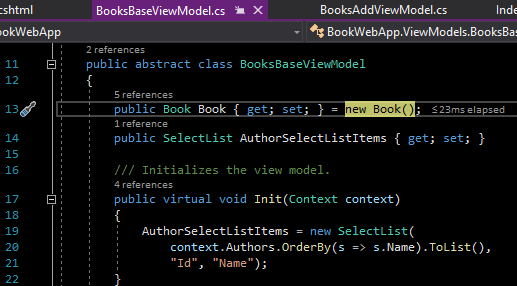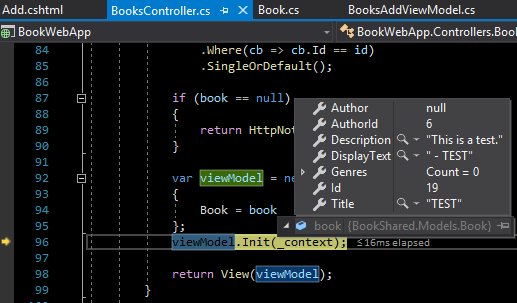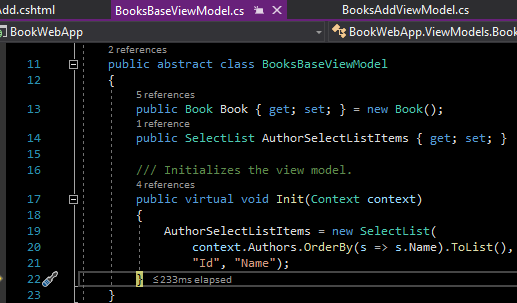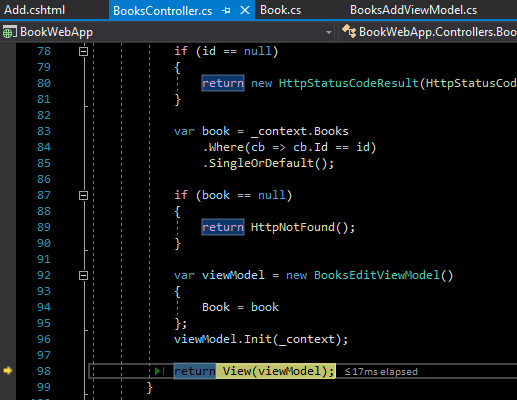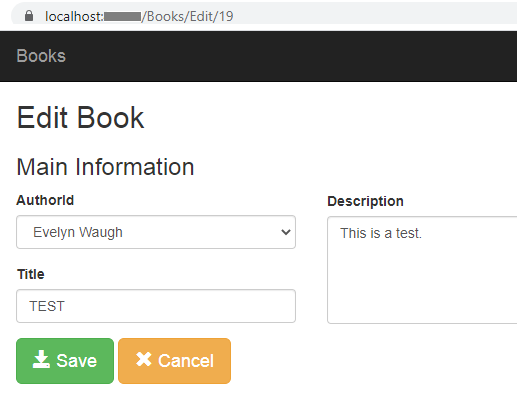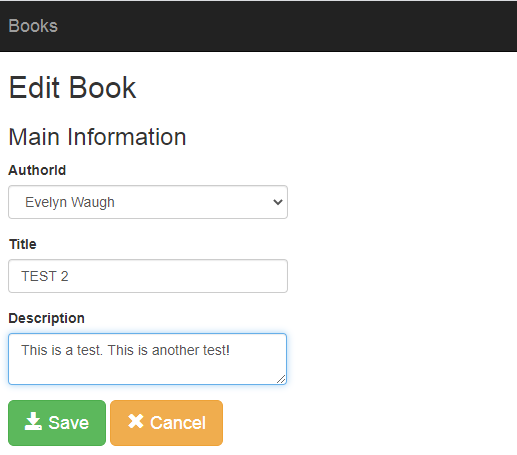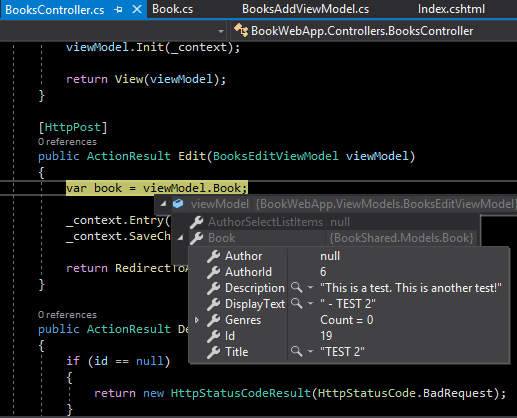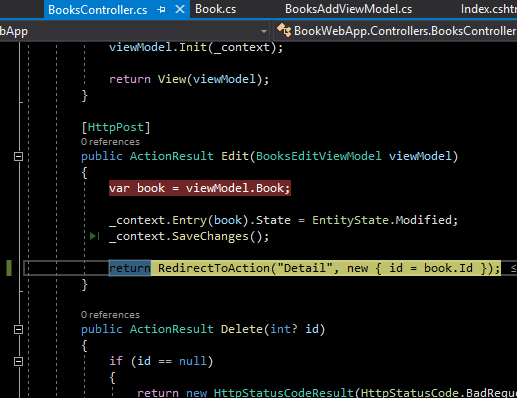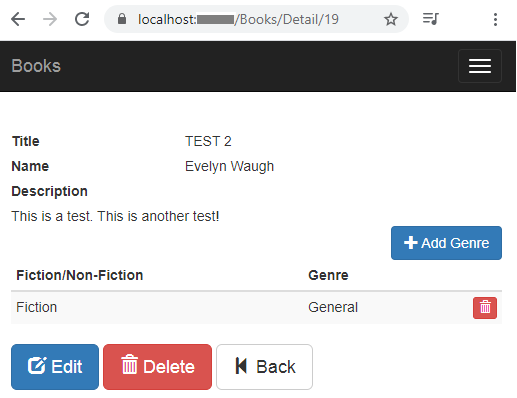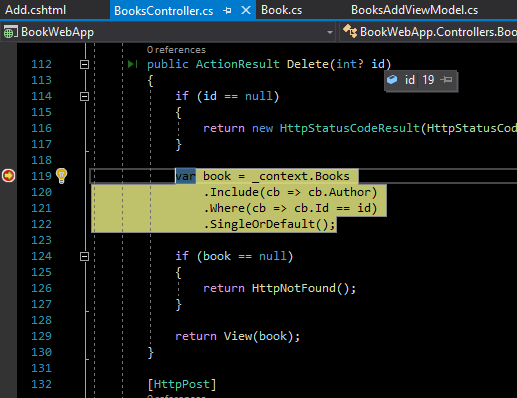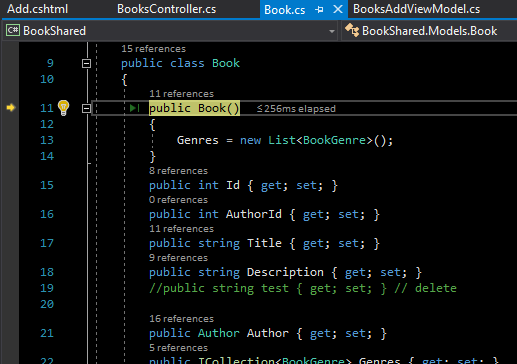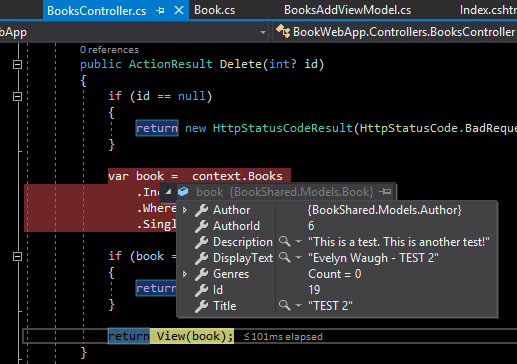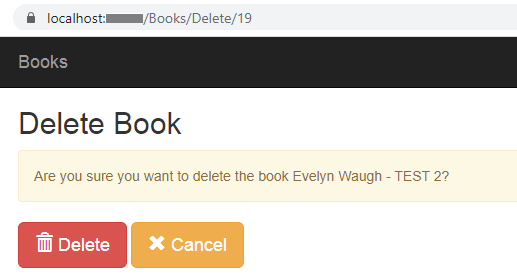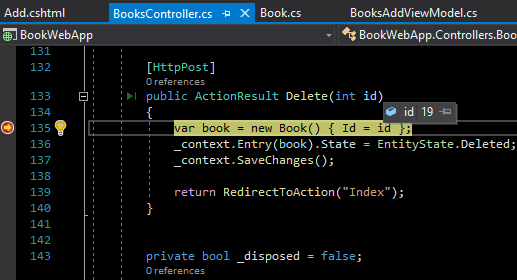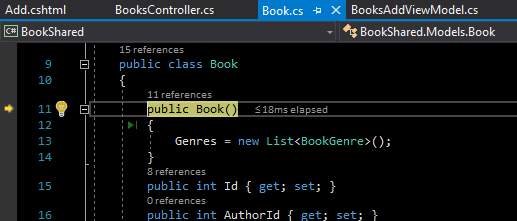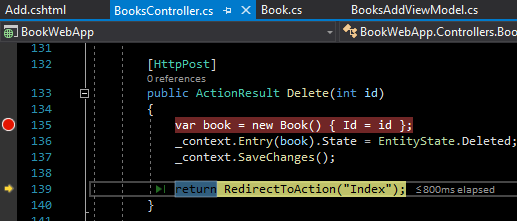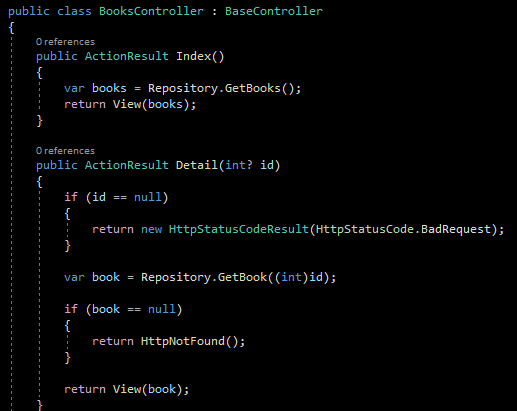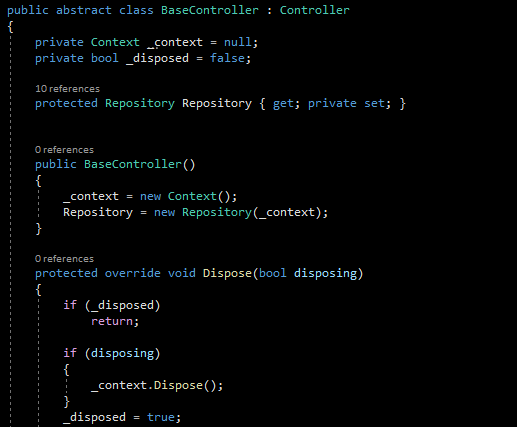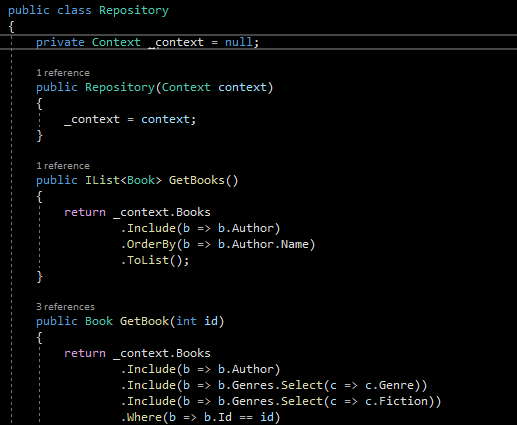Controller Action Methods (CRUD)
1: Index() – Displays all books in database.
2: Detail() – Displays all info for a selected book.
3: Add() – Displays view for USER to enter data.
4: Add() POST – Saves data to database.
5: Edit() – Displays view for USER to edit record.
6: Edit() POST – Saves edited data to database.
7: Delete() – Displays view for a selected book.
8: Delete() POST – Deletes record from database.
Edit(): Displays view for USER to edit record.
When the data for one of the records (books) is displayed (books/detail/Id) and the USER clicks on the “edit” button.
The Id of the records gets passed to the edit action method.
If the server doesn’t receive the Id an error message is returned.
If the Id is not NULL it is used to query the database.
If a record exists in the database with a matching Id, the record gets loaded to the variable “book”.
The book constructor gets called.
If a record with a matching Id doesn’t exist in the database, HttpNotFound().
If it does a “Books Edit” view model instance is created, the book constructor is called and the book variable which is holding the data for the record with the matching Id is loaded to the view model’s book parameter.
The view model is passed to the view (Books/Edit/Id).