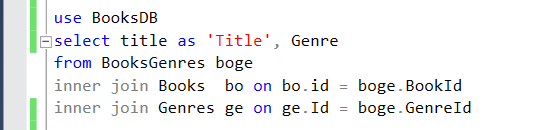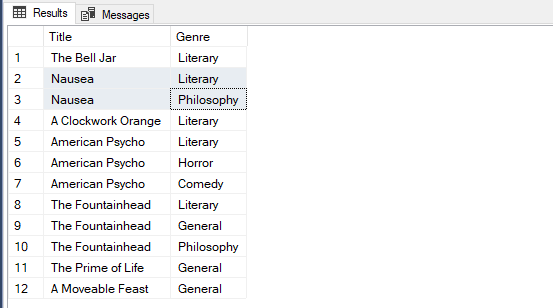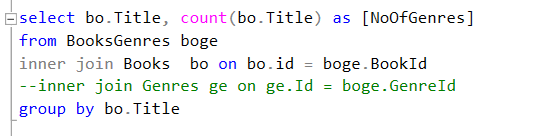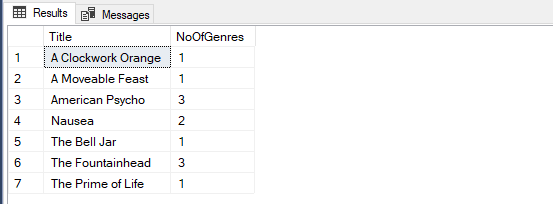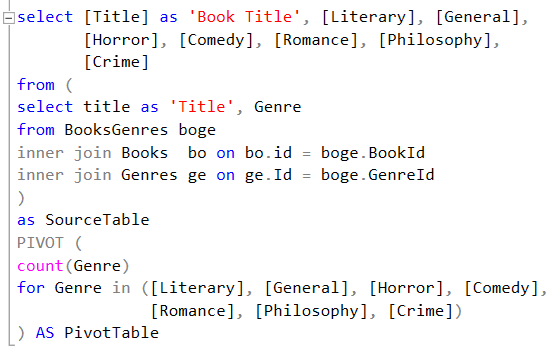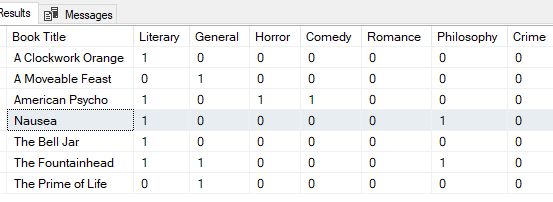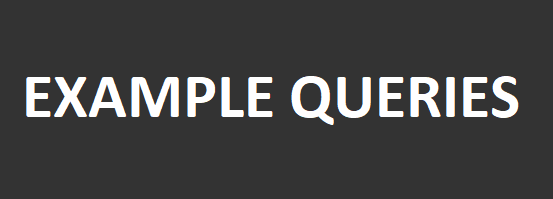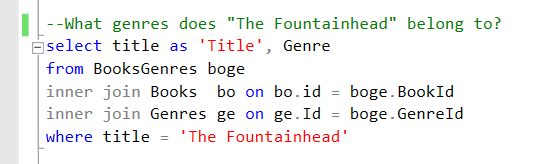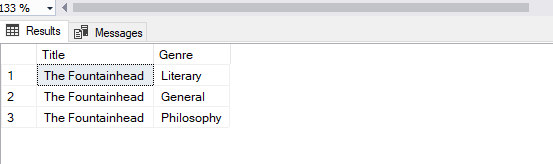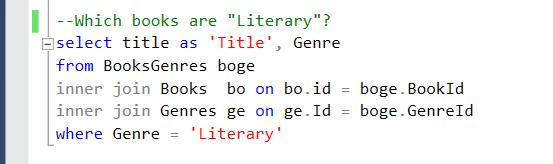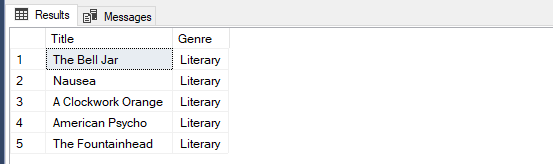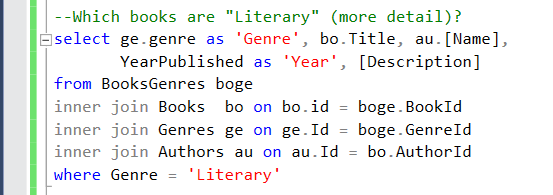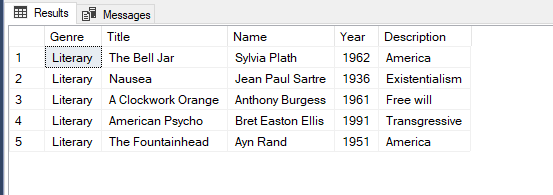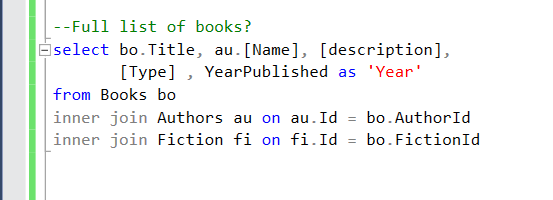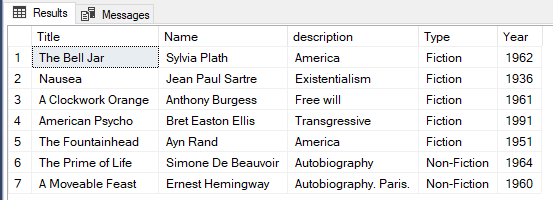BooksDB Relational Database
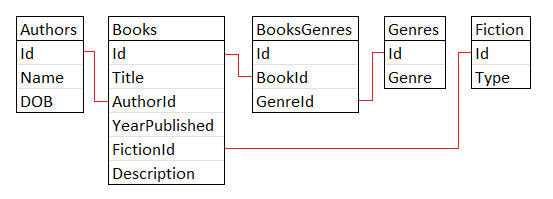
BooksDB Relational Database
I have created a small database to demonstrate some fundamental properties of relational databases.
For this example I have defined the relationship between the "authors" and "books" tables as "one-to-many". I have done this because the books contained in my database one have one author.
The BooksGenres table is an example of how to model a "many-to-many" relationship. In this database, a single book can belong to a number of different genres and a single genre can be associated with a number of different books.